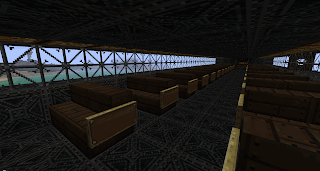If you thought the millenaire mod was cool then you'll probably like this one too. It creates a bunch of wandering knights with different alignments and allegiances. They wander the world seeking enemies to kill and how you act will make them decide whether they like you or not.
It also adds horses and mounted knights! Yeah, I had to have it too!
It's a lot like Monty Pythons
Holy Grail, in that, it seems completely random and more than a little silly sometimes (like random ninjas in the forest), but honestly: who cares! And with the millenaire mod the world seems a lot more alive.
Here are some screen shots:
 |
| Some evil dude in the village |
 |
| A mounted knight. |
 |
| Another knight |
 |
| I found these two fighting in the woods. |
 |
| This knight likes water |
 |
| Grumpy knight. |
How To Install The Humans+ Mod:It is compatible with the millenaire mod.
You will need the
AudioModYou will need the
ModLoader====================================//==================================
I strongly recommend that you make a backup of your entire minecraft folder which you can find in C:\Users\[
User Name]\AppData\Roaming\.minecraft Simply copy and paste it into the Roaming (where .minecraft is) directory and windows will append a -copy to it. Now if something goes wrong you can delete your minecraft folder and remove the "-copy" from your backup and you're back in business.
==================================//=====================================
First you'll need to download it:
Humans+ You can find more info
hereOpen the zip file with 7zip or WinRar (don't extract it)
Now go to C:\Users\
[User Name]\AppData\Roaming\.minecraft\bin\minecraft.jar and open minecraft.jar the same way.
In Humans+ open the "Files to add to minecraft.jar" folder and click on the top folder then hold the shift key and click on the last file, so that everything is highlighted. Drag and drop into minecraft.jar.
Important: While minecraft.jar is still open delete the META-INF folder (if it's there).
Now open C:\Users\
[User Name]\AppData\Roaming\.minecraft\resources\mod\sound\human
If the folders don't exist then make them. (right click new>new folder and name it)
In the Humans+ zip you downloaded open the folder "Files to add to Resources" then "mod" then "sound" then "human" then, like above, highlight all the files.
Now drag and drop the files into C:\Users\Buckaroo Popcorn\AppData\Roaming\.minecraft\resources\mod\sound\human
Now open the "mods" in the Humans+ zip.
Open C:\Users\
[User Name]\AppData\Roaming\.minecraft\mods
Drag and drop the "HumansPlus" folder into the open mods folder
Now close everything, fire up Minecraft and with any luck, it should be running.
Knights won't appear on peaceful.
Please remember that modding anything implies risk and I am not making any promises that you will not encounter a problem. I'm simply explaining what worked for me. If you have difficulty try getting a new minecraft.jar, make sure you followed the instructions exactly, make sure you have the most up to date version of the mod and minecraft and remember that mods often don't work well together - which is why you backed up - right?
>